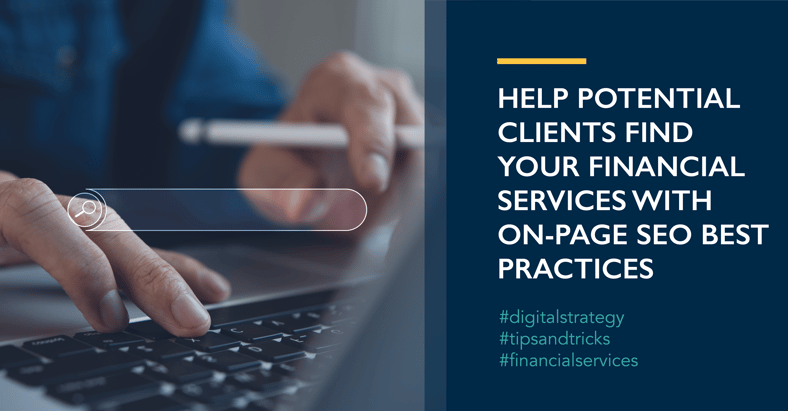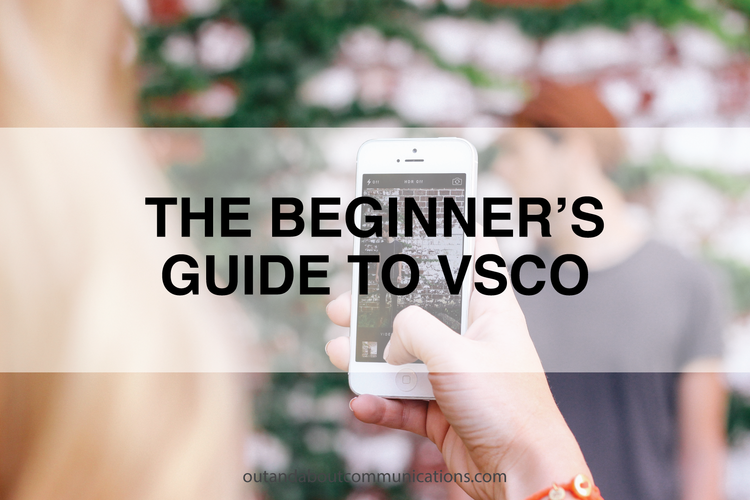
By Sherin Tebbi & Emily Jang
A photo posted by Out & About Communications (@outaboutcomm) on VSCO, created by Visual Supply Co., is the latest and greatest way to shoot, edit, discover and share digital photographs. Through the beautiful yet minimalist app, VSCO allows individuals to let their inner-artist shine while pursuing possible insta-fame.
To help ease the transition into a photographer's world, VSCO has a series of preset filters that adapt to any type of photography in whatever, whichever way that suits you. Create clean, dark, bold or vintage-inspired photos to highlight your creative expression. Let this post be your simple starter’s guide to learning about basic filters, functions and endless editing bliss.
Preset Filters
B1, B5: Black and White
These are the perfect filters for giving photos a classic vintage or antique feel. Black and white filters suit a range of photography subjects from portraits to landscapes. Ideal for photos that have distracting colors, these filters create a more toned-down, chill vibe, and help the eye focus on the details of the image.
C1: Very Chromatic
The hint of red highlight in this filter warms up the image and emphasizes the bold colors of the photograph at the same time. Perfect for photos taken with warm light sources like natural sunlight, this filter can add an autumn/fall semblance.
M3, M5: “Vintage”
By adding a cooler temperature and a bit of fade, these two filters generate a “vintage” feel. Try this filter on monotone or minimally colored photographs for a unique out-of-time look. Fading the image ages the photo, creating the vintage look that is a favorite amongst the Instagram community.
P5: Cool-Toned
This filter brings down the temperature of the photo significantly, giving off hints of blue highlights. Works best with landscape photos, bringing out blue skies and bodies of water. The filter can be difficult to use for capturing your meal because it significantly kills the natural color of the image, making food appear a bit less appetizing.
T1: Faded Effect
T1 is a very popular filter amongst photographers and admirers as it creates that iconic hipster look sought out by the “#Instafamous.” To do this, T1 fades the image dramatically, while still preserving the vivid colors of the image. This is a versatile filter that works well with any subject matter.
X1: Extra Black and White
This filter is a darker version of B1 and B5 since it contrasts the black and white more clearly than the B1 and B5 filters. By adding a darker finish and contrast to your photograph, create gloomy, macabre images. Refrain from using this filter for food photography, as brilliant colors and natural lighting make food look the most appealing and scrumptious.
HB1, HB2: Pigmented Yet Faded
Although HB1 and HB2 are not stock filters, they are available as free downloads through the app. Similar to the T1, these two filters both slightly fade out photos while at the same time accentuating the pigments and colors that are already embedded within the image. Great for giving photos a more monotone vibe by balancing the warmth and coolness of the photo’s temperature. Ideal for landscapes, food and still life.
The ease, creative nature, and accessibility make VSCO (Download now for Apple or Android) one of our favorite apps.
Follow us on Instagram to see our favorite filters in full action.