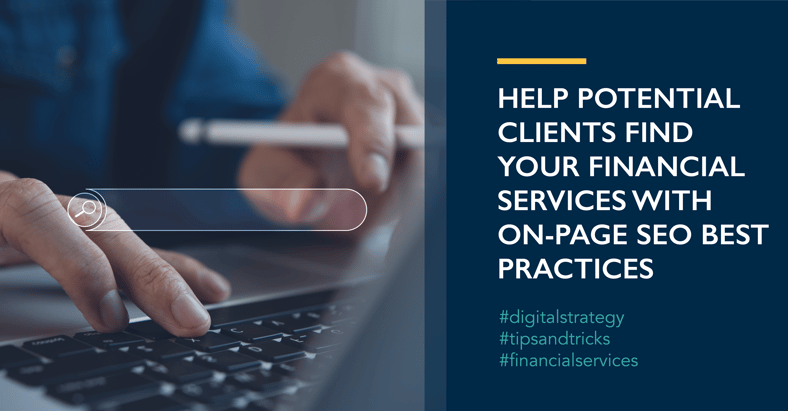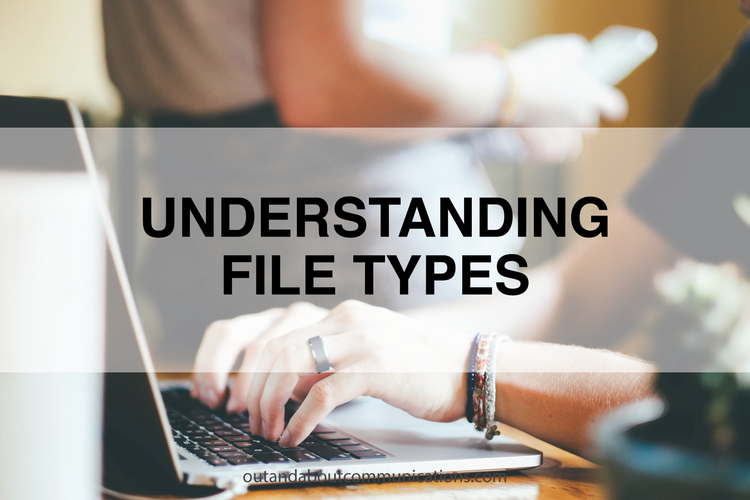
Ever feel overwhelmed or confused when your designer or Marketing team asks you for a logo file with transparency? What about a high resolution image? We will be the first to admit that there are so many different elements that go into a stellar graphic design file.
Don’t worry—we’re here to break down the must-know lingo for basic graphic design knowledge, here we go…
Vector files are excellent for creating graphics that frequently require resizing. Vector files such as AI and EPS can remain editable so you can open them back up in Illustrator and edit any text or other elements within the graphic. With images that contain text that are saved as a JPG, PNG or GIF, you would not be able to reopen and edit the text.
Web Use: Source files - for logos, charts, icons, or any hard edged graphics
Print Use: Source files - to be sent to the printer
Popular File Types: .ai, .eps, .pdf, .svg
Raster files use many colored pixels or individual building blocks to form a complete image. They can’t be dramatically resized without compromising their resolution. It is important that you save raster files at precisely the dimensions needed to eliminate possible complications.
Web Use: Output files - for most web graphics displayed on the screen
Print Use: Hi-Res files - can be printed at 300 dpi
Popular File Types: .jpg, .gif, .png, .tif
File Types
.ai (Adobe Illustrator)
Default file type of Illustrator, a popular vector-based program.
.eps (Encapsulated PostScript)
Vector file which can be opened outside of Illustrator.
.pdf (Portable Document Format)
Self-contained document which preserves vector images as well as fonts or graphics needed to display correctly.
.svg (Scaleable Vector Graphics)
XML-based vector image format supported by modern web browsers.
.jpg or .jpeg (Joint Photographic Experts Group)
This raster image format is best for displaying photographic images on web browsers.
.gif (Graphics Interchange Format)
Raster image format best for simple images made up of solid colors without gradients.
.png (Portable Network Graphics)
Raster image format best for displaying simple images, supports transparency.
.tif (Tagged Image File Format)
Raster image format best for high-resolution photos.
Dots Per Inch (dpi)
Web - 72 dpi
Images intended for the web only need to have a resolution of 72 dpi, which is the maximum resolution of monitors.
Print - 300 dpi
Images intended for print need to have a resolution of 300 dpi, as the printing process allows for much greater detail.
Printer Mark’s
When you prepare artwork for printing, a number of marks are needed for the printer device to register the artwork elements precisely and verify correct color.
Trim Marks
Very fine horizontal and vertical rules that define where the page should be trimmed. Trim marks can also help register (align) one color separation to another.
Registration Marks
Small targets outside the page area for aligning the different separations in a color document.
Color Bars
Small squares of color representing the CMYK inks and tints of gray (in 10% increments). Your service provider uses these marks to adjust ink density on the printing press.
Page Information
Labels the film with the name of the art board number, the time and date of the printout, the line screen used, the screen angle for the separation, and the color of each particular plate. These labels appear at the tops of the images.
Bleeds
Bleed is the amount of artwork that falls outside of the printing bounding box, or outside the crop area and trim marks. You can include bleed in your artwork as a margin of error—to ensure that the ink is still printed to the edge of the page after the page is trimmed or that an image can be stripped into a key-line in a document.
You’re on your way to becoming a graphic designer! This information comes in handy when you’re working with a designer, printer, or Marketing firm and certain files are requested. Knowing what you are going to do with the file or where it will be used helps tremendously to guarantee you’re receiving everything you may need (for the future, too)!