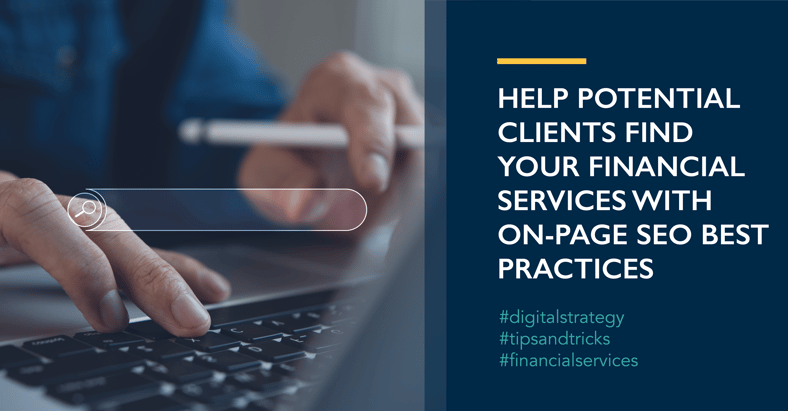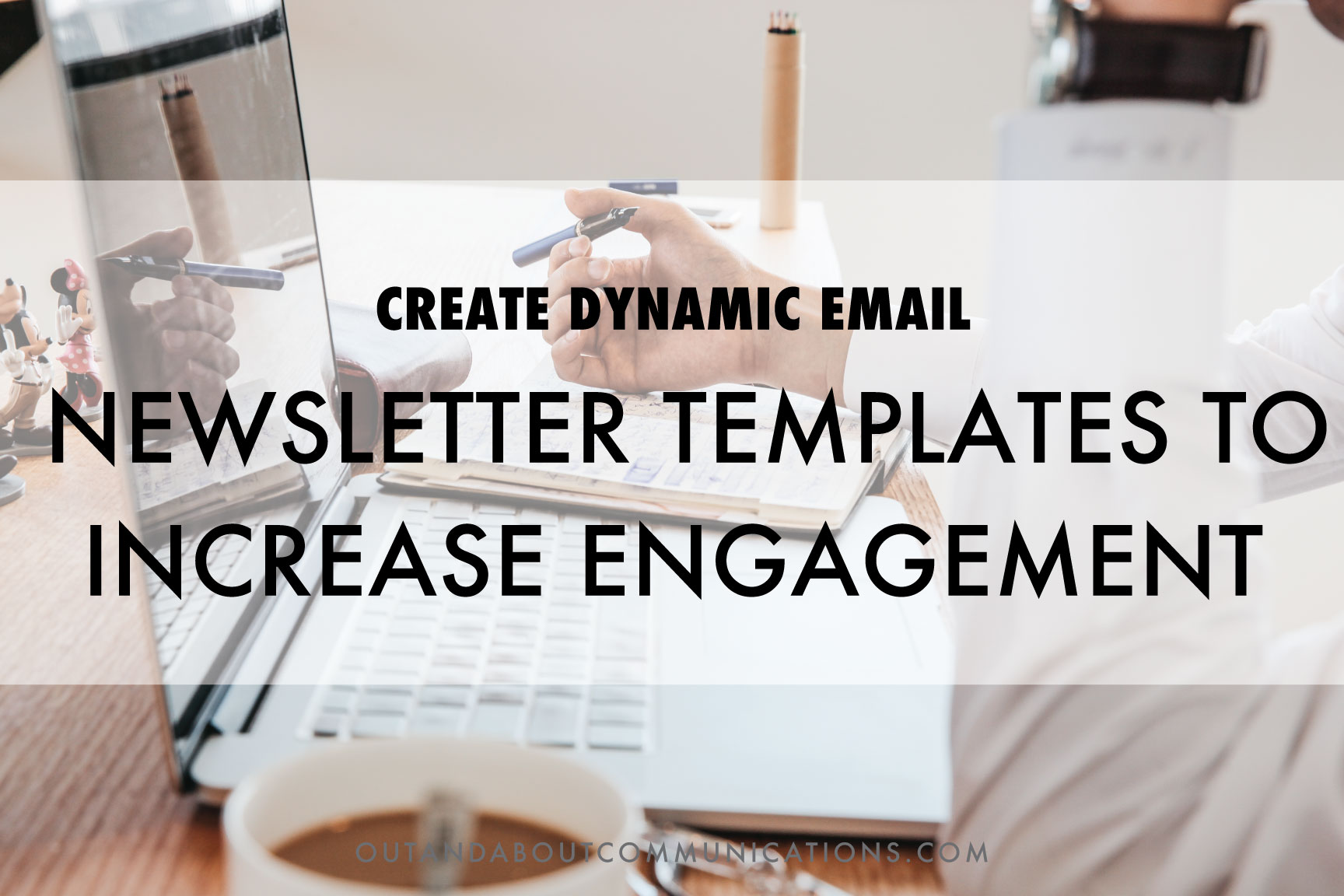
Our inboxes: They can be the bane of our existence. But really, inboxes are an opportunity -- an incredible one, in fact. According to research curated by HubSpot, 89% of marketers said email was their primary channel for lead generation.
The community of people who sign up for your email list are giving you special permission; a private invitation into their inboxes. The fact that it’s a direct line for you to develop and nurture the relationships and loyalty that undoubtedly increase referrals and retention is perhaps also why, according to that same curated research, 59% of B2B marketers say email is the most effective channel for generating revenue.
Yet so many small businesses aren’t using their email list to its fullest capacity. When done right, your email list becomes a VIP roster of your most loyal followers -- the followers who are more likely to share your content, become clients, and buy your products.
With that in mind, your e-newsletter should be considered one of your most integrative digital marketing tools, empowering readers to engage. Here’s how:
Step 1: Build a template that gives your newsletter good bones.
Because email is going to be a regular part of your marketing strategy from now on (right?), it’s important that you develop a design template that acts as a foundation for its layout. The benefit of a well-designed template is two-fold: It makes it easier for you to streamline the layout of your content creation, while also making your email campaign visually attractive.
The bones of your newsletter template are the things that every newsletter should have, including a header that easily identifies your brand, as well as a footer that includes social media links, your address, and the option to unsubscribe.
The remainder of your email -- the body -- will depend on what’s important to your readers. Keep them at the forefront: Deliver valuable information that can help them where they’re at. Fun tidbits about what’s going in your business can be interesting, but shouldn’t be the main focus, and should always be put in context of how it helps your audience.
At Out & About, our template includes a branded header, an intro note from our team with the main message of the email, and up to three recent blog posts or articles that we feel tie into the theme and will help our readers. Our social links divide the body from the footer, which includes our address and unsubscribe info.
Knowing what will go into each newsletter helps us plan content out in advance, and maintaining overall consistency helps us test what’s working and what’s not.
Step 2: Keep the entire email newsletter short + simple.
Have you ever opened a newsletter that feels like it’s a mile long? Instead of hungrily devouring its content, it’s all too easy to get overwhelmed by the endless scrolling.
Newsletters, despite best being led by story, aren’t meant to be novels. What worked in the old-fashioned, direct-mail delivery days doesn’t stand the test of time in someone’s inbox.
Consider the 1-3 actions you’d like that one reader you’re writing for to take after reading your newsletter. (Note: In a targeted sales email, you’d be focused on one action, and one action, only.) Build your newsletter around those actions, making it quick and easy to take them.
A quick aside: Still printing a physical newsletter to mail? You can be lax on length -- make it something your reader can dive into over a cup of coffee!
Step 3: Get readers out of their inbox.
Your email exists in a bit of a silo, but you don’t want your reader to. Consider your digital newsletter as a place to sprinkle in “sound bites.”
Our blog posts shared in the O&A newsletter include a small thumbnail image and a sneak peak of the content of each post. This teaser is meant to encourage a click to read more. The goal is to get our reader on our site, where they want to keep poking around to read and learn more.
Your goal might be the same. If shares is the action you’re after, make it easy by providing tools that help the reader sift through information and grab it to share on other platforms.
Step 4: Run your newsletter through this checklist.
The steps above are easy ways to get started in developing an engaging email newsletter template. Before you hit send, though, run your next newsletter through this at-a-glance checklist to make sure you’re crossing all your t’s and dotting all those i’s:
- Have you added photos to make your newsletter engaging?
- Have you split content up with dynamic headlines? (Skimming is the rule these days.)
- Is your content easily digestible? (People can easily read bullets and lists -- like this one.)
- Is your text styled, making use of italics, bold, different sizes? (Contrast helps the eye to identify key messages and information quickly.)
- Have you added teasers of information that link to your site, blogs, social sites, or other sites?
- Do you have a call-to-action that encourages your viewer to take action?
- Have you included your social media, website, and other key links?
- Is your subject line short, sweet and indicative of what’s inside?
Your email newsletter = your best asset
Bottom line, your e-newsletter is a place to garner recognition and loyalty. It won’t happen on day one -- your newsletter is a constant work in progress. There are subject lines to test, different types of content to try out, and various send times to dabble with. But by following key tenets as you test -- building solid bones, leading with story, keeping it short, and getting readers out of their inbox -- you are on your way to a newsletter that doesn’t just sit idle in an inbox and actually works to convert clients.
PS: Adding newsletter content to your website, blog, and social media helps increase the reach of the content as you build your digital footprint.